Inpersona and Helo is the Web 3.0 World. This is where it all happens. We can use our Health Data for our benefit. We can protect our Health by having the data at our fingertips.
Very Important: Do not let Big Tech take control of your unprotected Health Data! We have the answer with this wearable device! This is not open-source and available to the highest bidder like other health monitoring devices. And this is the solution that will work for the entire globe. It is inPersona and Helo. You can literally improve your life with these devices.
Here is a quick overview of how this Incredible wave of the future works!
You are probably ready to get going with your own Helo Device. You will then have the ability to control your Health Data. And you will be in the perfect position to benefit from it. And our goal should be to get healthier. The more we achieve this the more we can gain in rewards from the SocialFi and HealthFi aspects. We all need to take advantage of this as it sweeps the Globe like a Tidal Wave.
Let’s start with the basics and get you going. We will expand the details for each step in separate sections down this page. Note that these steps should be done from your phone!
- Download the inPersona mobile app – available for both Apple and Android phones.
- Get Your Invitation Code – to set up the inPersona app
- inPersona Setup and purchase NFT – this will hold your cypto wallet and NFT’s.
- Choose your device – You will get a free device with the purchase of a data NFT
- Helo Smart mobile app – this is where you can view and measure your health metrics. Your device pairs to the mobile app via Bluetooth, and then also binds to the data NFT via the MAC address
- Helo Wellness+ subscription – With the subscription you get all the health measurements and Oracle AI reports each month. And…it is only $9.90 per month.
First Action: Download the Free inPersona App from the Apple iStore or Google Play Store:
Get it on Apple Here For iPhone or iPad:
Get it on Google Play Here For Android Devices:
A deep dive into the Web 3.0 World!
Second Action: You now have the App. Next, you need to set up your New Account. You will want to “Run” or “Open” the app. You will now set up your account. And then you will need an INVITE CODE. I will supply everyone with Invite codes. I have listed some below. If none of these work, you will need to contact me to get your Invite Code.
- CODE 1 ICA4676276551
- CODE 2 ICB9773236849
- CODE 3 ICA1562186980
- CODE 4 ICB0115396064
- CODE 5 ICA7766308059
- CODE 6 ICB4415091274
YOU CAN ALSO GET YOUR INVITE CODE HERE-INPERSONA AND HELO
We are sharing this because we want to grow this Incredible Path into the future. You just contact us for an Invite Code. You can contact us by EMAIL when you REGISTER HERE. And you can also contact me directly by email at rowdychaos1982@gmail.com. And you can also give me a call here. (801) 719-5895.
Third Action: You now need to set up your Crypto Wallet within the inPersona App. You will be creating the Wallet to which your Rewards are paid out. They are paid out in USDV token. (Remember; This is REALLY CASH FOLKS). There is so much more to this Incredible Cryptocurrency World. This will be bringing an Exciting Future for all of us involved! We will be protecting our Health Data and Earning on the MACRO Values we Create. I would say this is a Total Win!
4 Simple Steps to follow. You will be setting up your passphrases. This is used for securing your Wallet. And you will need to be ready to take notes. These are things you want to write down and store for future use.
There are 3 Options for getting Your Wallet Set Up
FIRST OPTION; SET UP YOUR NEW WALLET. You will want to do this. It is the easiest way to go.
The Other 2 Options involve importing an already existing wallet. If you know how to do this, then you are already a pro, and you don’t need this information. We highly recommend setting up a new wallet. It is a simple way to get going.
Note that while creating the wallet there will be some information that is important to write down AND safeguard. This is a Cryptocurrency wallet and if you lose this information, it can be impossible to recover.
Create Your Account
- Open the InPersona app, and select “Create new account”
- Paste the invitation code into the “Invitation Code” box
- Next, you enter your email address, create and confirm your password. You will check the Terms and Conditions, and then click “Register”
Your account has been created, so the next step is to “Create New Wallet”. This is where your VSC coins will accumulate as your heartbeat and other health measurements mine the cryptocurrency. The rewards can be transferred and paid out in USDV.
Create Your Wallet
- You will need to come up with a wallet name. And it can be whatever you want, like first/last name and wallet. e.g., “Joe’s Wallet”. Please make sure to write the name down so you will remember it.
- Next you will see some text reminding you to keep your pass phrase and PIN code safe. You must check this box to accept this and continue.
- The next page contains your twelve word pass phrase. However, all the words are hidden, just like when entering passwords.
- ****THIS IS ABSOLUTELY VITAL**** Once you scroll down the page, you will then see “reveal passphrase”. Press and hold to see your pass phrase. You can take a screen shot, and write it down in exact order (case sensitive). It is CRITICAL that you keep this safe and DO NOT give it to anyone else.
- Once you have written down your pass phrase in the EXACT order, you need to verify it as many times as necessary for you. THEN you may continue.
- In the next step you will have to re-verify your each of the 12 words (in order) from your pass phrase in the app. There will be a set of 3 words for each of the 12 words in your pass phrase. So, you will simply select the correct pass phrase word from the 3 random words shown to you. You will then move on to the next word.
- Finally, you will create an 8 digit PIN. This must also be kept very safe!
Congratulations! You now have a crypto wallet.
Fourth Action: You will now select your Level of NFT. You will need to learn some more about this. An explanation is needed here. An NFT is literally used to store our actual Sovereign Data. Even better, to be completely informed, watch this Presentation on the NFT process: (This Is a Must Watch):
You can now see how this all works. It is beneficial to have a higher NFT Level. The higher the NFT Level, the more MINING and the MORE you will Win with this Incredible Process.
YOU WILL TAKE THESE STEPS TO GET YOUR NFT SET UP:
- From your inPersona App you will select the “GLOBE” which is on the bottom part of your Screen.
- You will see a “Decentralized” Web Browser within the app.
- If you are an Apple User, you will need to perform an extra step. Type in m.inpersona.com and then hit the “GO” Button. If you are an Android User, you are all set. The m.inpersona.com is already for you. You can just simply hit the “Go Button”.
- You will now be on the NEXT Page. The available NFTs will show here.
- You now select your NFT. Again, the higher the level of NFT, the better it performs in the Mining Process.
- The next step is the purchase process. They will walk you through this. If you need help with completing this aspect, check out the TROUBLESHOOTING info below. When we are working in the Crypto World, there may be challenges at some point. This can be something as simple as where you live. Also, the financial tools (Credit Cards or Crypto) that you are using. NOW IS NOT THE TIME TO FORGET IT AND MOVE ON. Do what I did. Learn all you can. You don’t want to miss out on this.
Choose Your Device
When you purchase a Data-NFT Level 1 or higher, you will also get an email from InPersona. This email will contain a “Free Voucher” to get your free Helo device. Then just simply follow the instructions in the email.
- Just simply follow the link in the email or go to HeloHealth.com. Then you need to select the SHOP button on the top right of the screen.
- Then click the “Sign In” button at the upper right of the screen. You will use the same email as you did for the inPersona app.
- Then click on Get OTP to get a one-time password. They will send the password to your email, and it expires in 2 minutes.
- Go to your email and look for a message from Helo Health Ltd, subject: OTP for Login. Enter the password from the email, click Verify OTP
- Next you need to select the SHOP button on the top right of the screen.
- Scroll down and choose your device. You will then select Buy Now. This will take to the checkout page.
- Enter your information. Now you just need to follow the instructions through the checkout process. There will be a place for you to enter your voucher code.
Once you complete the checkout process, your device will be sent to you!
You have Completed Your Purchase for inPersona and Helo
- Once you complete your NFT Purchase, it is time to celebrate! Next, you want to get your Helo Device to connect to the NFT. You want to set your “CHAIN” to Vyvo Smart Chain, Polygon, or Binance Smart Chain. (Or other depending on where you live). For example, you may select I am on the Vyvo Smart Chain, with my Level 3 NFT.
- You will receive an email from inPersona. This email will give you your “Free Voucher” code for your device. This is all detailed for you in the email.
Fifth Action: You will now be getting your Helo Device Activated. Your device will be ordered as we explained to you previously. Once you receive the Device (it is mailed out to you promptly) you will need to activate it within your App. You will receive simple step by step instructions to complete this process.
You will be able to download and install the Helo Smart app at any time. However, you will not be able to bind your device to the app until it arrives. The app will be available via the links below:
Bind Device to Helo App
Once your device arrives, the first thing is to fully charge it. This is because most Bluetooth devices are easier to bind when they are fully charged. Before starting, make sure Bluetooth is turned on in your phone.
- Open the Helo Smart app, and then select Device at the bottom of the screen.
- You will see 3 device choices. You will select either Watch or Band depending on your choice of device.
- The name of your device will now appear at the top of the screen. Hit connect at the right of the name.
- The device will then be connected.
Next, you will bind the device to your Data NFT. In order to bind your device to your data NFT, make sure to have both the InPersona and the Helo Smart apps open. This is necessary. You will need the MAC address and your Helo UID from the Helo app to connect to the Data-NFT.
Bind Device to inPersona Data NFT
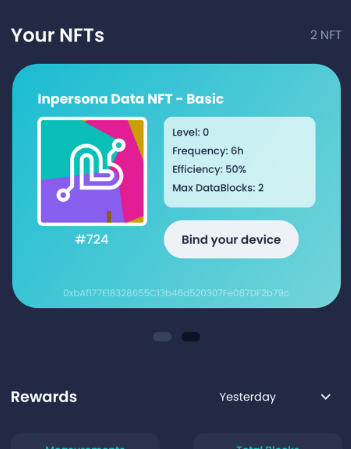
- In the inPersona app you will now see your Data NFT. See the picture on the right.
- If the NFT does not appear, then verify that it is on the right blockchain. In the upper right corner, click on the heart. There will be 3 choices: Vyvo Smart Chain, Polygon, or Binance Smart Chain.
- Try each chains to see if your NFT appears. If not, then try logging out of the app and back in.
- Next select “Bind Your Device”. You need to enter the 8 digit PIN that you created with your wallet.
- Next, you will need to get the MAC address from the Helo app. Select Device at the bottom of the screen.
- At the top of the Device screen, you will see device name, etc. Find the MAC address (“MAC:”). You just need to select the small box on the right of the MAC address to copy it.
- In the inPersona app, you need to enter the device information. The first box contains Helo/Vyvo. Leave that alone. In the Device MAC box, paste the MAC address that you copied from the Helo app.
- Now, go back to the Helo app, and choose Profile at the bottom right of the screen.
- You are now at the Profile screen. Select edit profile under your email address.
- The second box contains your Helo UID. Use the small box to the right to copy it.
- Back in the inPersona app, paste the UID from the Helo app in the Helo/Vyvo box. You may have to scroll down a little to see the box.
- Scroll down to the bottom of the screen and you will select “Bind“.
Congratulations! You are now ready to mine crypto with your heartbeat and health data, once the the Founder’s phase ends and mining starts.
Now, you wear it and earn. And any opportunity you have to share this process with others is the next step. You will be using your Invite Codes from your Hub Consoles as part of the NFT Process.
Get your Helo Wellness Subscription
You are ready for the final step. Now, you will set up your Helo Wellness subscription. I suggest that you wait until you actually get your device. If you do it before you get your device, you will not get to use the full month subscription!
- You will do just as you did to get your device. You need to go to HeloHealth.com. Then, you will click the SHOP button on the top right of the screen.
- Next, sign in just as you did previously.
- Go to the next screen. Here you need to scroll down until you see Helo Wellness+. From here hit the “Discover More” button.
- You will see the subscription priced at $9.90. Just hit the BUY NOW button.
- You will now be at the checkout screen. Here is the place you will use your Affiliate code. The code is found in your inPersona app. It is easy, (click your name and it is on that screen) for an ongoing 10% discount. Please take note; this is not a promo code. Look for the box to enter your Affiliate code. It will probably be on the next screen.
- After you enter the affiliate code, your discount will appear, and you are just about finished! Now you just have to finish the checkout! Your subscription will be active immediately.
TROUBLESHOOTING:
If you have any issues at all, do not hesitate to reach out to us. We will help you with any issues. You can Register Here for email. You can also reach out to me with direct email; rowdychaos1982@gmail.com. Give me a call (801) 719-5895. The internal support teams with inPersona and Helo are incredible. You can even submit tickets from the inPersona APP itself. You can reply directly to us at any time. We will be getting back in touch with you promptly. We are here to help and assist you. As a result, you can rest easy knowing you are getting everything done correctly. And we can start this Incredible Journey together!
I Love This! We are taking control of our health. We are not giving our Health Data away to the highest bidder! With the inPersona and Helo Devices we are now in control. We are able to monitor our Health 24/7 and 365! Every day and all of the time. And while it is so important for us in our older years, it is also Extremely Important in our “younger years”. This is preventative and works in real time. Health monitoring for all of us. Not just the super-rich. This is for everyone. And we are just getting started with this Amazing Process!
You can Earn Crypto by Wearing a Watch-inPersona and Helo
You can earn Crypto by wearing a watch! Sounds Incredible, doesn’t it? It truly is Amazing! This watch will literally mine Crypto while it collects your Health Data. By using this Web 3.0 technology you are in control. You make all the decisions about your medical information. This way you get paid. You don’t have to allow your Health data to be sold to the highest bidder. Medical data is highly sought-after information. It is used by the medical industry for example. Research facilities and physicians all want this information. Of course, insurance companies have their hands in this as well.

As you can see above there is huge potential here. You need to take advantage of this opportunity. You will have the benefit of increasing your income while also sharing. I actually placed the value of the coin at just $.05 each. The actual value is now at $.76! And it is expected to climb higher as this Incredible Process takes hold.
Please complete this form so you can get started. You will be provided with the codes you need. Don’t miss this. This is literally a once-in-a-lifetime opportunity.
Here are some vital things that work together with inPersona and Helo:
- Also, we can take our Health to the Next Level. We have some Incredible Nutritional Products. So many have found this to be the easiest way to lose weight. You may be able to “Reverse Age”. Better sleep is also possible. Detox your body and look and feel better than you have in years. This is all possible. Visit this page to learn more about this. We can see how our vitals improve and change right now. We can compare how they look today, tomorrow and into the future. And we can then see how our vitals are improving by using these products.
- We need protection from the EMF Danger from all our “High Tech Toys”. We all love the Incredible and helpful technology that is available to us today. Unfortunately, there is a price to pay. EMF is presenting a Danger that needs to be addressed. That is the problem. This is the solution. You can get protection for you and your family. This is also important for your “Furry Family”!
- We have a way with this to care for our Elderly Loved Ones. Most of us don’t have a Doctor in the House. You don’t need one! We have the tools we need to care for and keep an eye on them. It is all about quality of life. We can have Exceptional Quality using inPersona and Helo. This is Totally Life Changing!
We have a great option with our Health Data. Nowadays, it is all about the data. I hope you can see the Incredible Value here. This is the Future of Health.


